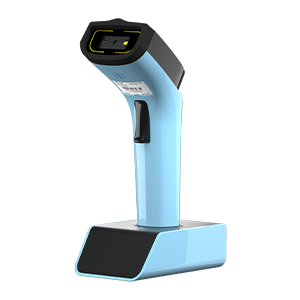DS7500 Wireless Scanner Quick Setup Guide#
- System Settings
- Working Mode
- Wireless Mode
- Bluetooth Mode
- Keyboard Settings
- Data Editing
- Symbologies
- All Symbologies
- 1D Symbologies
- 2D Symbologies
- 1D Reverse Symbologies
- Block Barcodes With URLs
- UPC-A
- UPC-E
- EAN-8
- EAN-13
- Bookland EAN(ISBN)
- Code 128
- GS1-128 (UCC/EAN-128)
- ISBT 128
- Code 39
- Code 32
- Code 93
- Code 11
- Interleaved 2 of 5/ITF
- Discrete 2 of 5/Industrial 2 of 5/IND25
- Matrix 25
- Standdard 25/IATA 25
- Codabar
- MSI/MSI Plessey
- GS1 DataBar/RSS
- PDF417
- QR Code
- Data Matrix(DM)
- Maxi Code
- Aztec Code
- Han Xin COde
- ISSN
- NEC-25(COOP25)
- COMPOSITE
- Brazil Bank Code
- Digital Barcode
- Terminator
- Scan Mode
- FAQ
- Question 1: The scan is successful, the buzzer sounds once, but no data is uploaded?
- Question 2:The scanner scans successfully, beeps twice, and can upload data normally. What is going on?
- Question 3:The scanner scans successfully, beeps three times, and fails to upload data. How can I solve this problem?
- Question 4:The scanner beeps five times when a button is pressed. How can I solve this problem?
- Question 5:Scan successful, uploaded data incorrect?
Note
Barcode scanners are factory programmed for the most common terminal and communications settings. If you need to change these settings, programming is accomplished by scanning the bar codes in this guide. An asterisk (*) next to an option indicates the default setting.